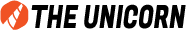2023: AI Takes Center Stage
Microsoft Build 2023, the company’s flagship developer conference, is shaping up to be an AI extravaganza. With numerous announcements on the expansion of AI across Microsoft’s products and services, including Windows 11, Microsoft 365, and Microsoft Edge, the event promises to be a treasure trove of AI-centric advancements. In this article, we will delve into the most significant AI-related news from Microsoft Build 2023.
Windows 11: Say Hello to AI Copilot
Image: Microsoft
One of the highlights of Microsoft Build 2023 is the introduction of the AI Copilot in Windows 11. This AI-powered feature will reside within the taskbar, and users can access it by clicking on the Copilot sidebar. The AI Copilot can summarize, rewrite, and explain text in any application that you’re using, as well as adjust your computer’s settings. Microsoft plans to begin public testing of the feature next month before rolling it out to more users.
Additional Windows 11 Updates
Windows 11 is also getting a few smaller updates, such as support for Bluetooth LE, the low-energy audio specification that provides high-quality audio without draining your device’s battery life. Additionally, Microsoft is adding support for 10 new languages and dialects in its live captions feature, which transcribes audio in real time. Windows 11 will also receive native RGB controls for dynamic lighting settings.
Microsoft 365 Copilot: Embracing Plug-ins
At the Build conference, Microsoft announced a significant update for its 365 Copilot: the addition of plug-ins. The AI assistant will now support three main types of plug-ins: Teams messages extensions, Power Platform connectors, and tools that use ChatGPT technology. Users will also have the option to choose from dozens of third-party plug-ins from companies like Atlassian and Adobe.
Microsoft is committed to building all its Copilot and Bing Chat plug-ins using the same standard as OpenAI’s ChatGPT. This approach will allow users to employ the same plug-ins across all three AI-powered tools, while also simplifying the development process for developers.
Microsoft Edge: Integration with Microsoft 365 Copilot
Microsoft is bringing the 365 Copilot to its Edge browser. This integration will enable users to leverage the content from the website they are viewing to assist them in working on projects within Microsoft 365 apps, including Outlook, Word, Excel, and more. The 365 Copilot can help users draft emails, add data to spreadsheets, generate status updates based on chat threads, among other tasks. Furthermore, the integration will support the aforementioned plug-ins coming to the 365 Copilot.
Windows Terminal: AI Upgrade with GitHub Copilot Integration
Developers using GitHub Copilot can now expect an AI-powered chatbot integration within Windows Terminal. This integration allows developers to take various actions, receive code recommendations, and obtain error explanations directly within the Terminal. Microsoft is also exploring the possibility of bringing the GitHub Copilot to other developer tools, such as WinDBG.
Dev Home Dashboard and AI Hub
Microsoft introduced a new Dev Home dashboard to simplify the setup and usage of Windows development machines. Additionally, the company announced the introduction of AI-generated app review summaries for the Microsoft Store and a new AI Hub to showcase Windows apps that utilize AI.
Bing: ChatGPT’s Default Search Experience
As a result of Microsoft’s multi-billion dollar investment in OpenAI, Bing is now the default search engine in OpenAI’s ChatGPT chatbot. Starting today, ChatGPT Plus users will see citations surfaced by Bing appended to the chatbot’s responses. Microsoft is also expanding the pool of supported plug-ins for Bing, which will soon include plug-ins from Expedia, Instacart, Kayak, Klarna, Redfin, TripAdvisor, Zillow, and more.
Microsoft 365 Copilot: Third-Party Plugin Support
In addition to Microsoft’s own plug-ins, the 365 Copilot will also support third-party plugins, allowing developers to integrate their apps with Microsoft’s productivity assistant. Organizations participating in the Microsoft 365 Copilot Early Access program will have access to over 50 plugins from companies like Atlassian and Adobe. In the coming months, the Microsoft 365 Copilot will add support for two new types of plugins: Teams message extensions and Power Platform connectors.
AI Enhancements for Windows 11 Developers
Microsoft continues to emphasize the importance of AI for developers by introducing several AI-centric features for Windows 11. For instance, the company announced Hybrid AI Loop, a platform that enables developers to target hybrid AI scenarios involving components in Azure and on edge devices. Microsoft plans to enable Hybrid AI Loop in Windows 11 using its ONNX runtime, giving third-party developers access to the same tools used by Microsoft’s engineers to run AI models on Windows, iOS, Android, and Linux.
Dev Home: Boosting Developer Productivity
To improve developer productivity, Microsoft is adding a feature called Dev Home to Windows 11. This open-source app, now available in preview, functions as a dashboard that helps developers configure the Windows Package Manager (winget), connect to GitHub, configure coding environments in the cloud using Microsoft Dev Box and GitHub Codespaces, create a Resilient File System (ReFS)-based Dev Drive for faster build performance, and track workflows and tasks.
Windows Terminal: GitHub Copilot X Integration
Microsoft is integrating GitHub Copilot X into Windows Terminal, enabling GitHub Copilot users to use natural language AI in inline and chat experiences directly from the command line. The AI-powered chatbot will recommend commands, explain errors, and take actions on behalf of the user.
Microsoft Edge: Redesign and Productivity Features
Microsoft Edge is set to receive a Windows 11-inspired redesign, featuring rounded tabs and a relocated user profile photo. The sidebar, which includes shortcuts to Microsoft apps and the AI-powered Bing, will soon accommodate third-party Progressive Web Apps (PWAs). Web developers will be provided with the tools to build new sidebar experiences with just a few lines of code.
Microsoft Edge for Business Experience
Microsoft Edge for Business, a new work experience launching in preview, aims to provide a better-managed browsing experience on mobile devices and help users separate private browsing activities from work-related tasks.
Edge Workspaces: Going Out of Preview
Microsoft Edge Workspaces, a productivity feature that enables users to share a set of tabs and favorites with other users, is expected to lose its preview tag in the next few months. In the meantime, users can still join the public preview.
In conclusion, Microsoft Build 2023 is a testament to the company’s commitment to AI innovation. With AI taking center stage in various products and services, Microsoft is poised to revolutionize the way users interact with their devices and boost productivity across different platforms.